![]()
 |
Internet Seminars |
![]()
> Tips and Suggestions
![]()
- In the past, some participants have complained about experiencing slow rates of slide transition. This can be especially true on crowded seminars. We offer two suggestions to increase the speed with which the slides refresh.
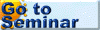 If you plan to view the slides on the CLU-IN Seminar site, click the "Go to Seminar" button up to 10 minutes before the seminar start time. This will load all the slides into your browser's Temporary Internet Files or Disk Cache and decrease the transition time between slides during the live seminar.
If you plan to view the slides on the CLU-IN Seminar site, click the "Go to Seminar" button up to 10 minutes before the seminar start time. This will load all the slides into your browser's Temporary Internet Files or Disk Cache and decrease the transition time between slides during the live seminar.
OR
 You may download the seminar slides to your computer in either Microsoft® PowerPoint® or Adobe® Acrobat® format. Click the "Download Seminar For Future Reference" link or diskette icon (located above each slide) at any time.
You may download the seminar slides to your computer in either Microsoft® PowerPoint® or Adobe® Acrobat® format. Click the "Download Seminar For Future Reference" link or diskette icon (located above each slide) at any time.
-
All seminar start and end times are provided as both Eastern Time and GMT. You may click the "Time Zone
Conversion" button for the difference between GMT and your local time.
- When checking in, enter your first and
last name exactly as it appears in your registration confirmation.
- The presenters will announce each slide they are on during the presentation.
- You control what slide you are viewing by pressing the forward or
back buttons located above each slide.
- We have included E-mail addresses for all presenters in case you wish to E-mail
them questions after the seminar.
For Streaming Audio Simulcast Participants Only
- Ensure you meet all technical requirements.
- Downloading the complete presentation in advance is especially helpful for users on dial-up modem connections.
- If you lose your streaming audio connection during the seminar, please visit our Streaming Audio and Video Technical Assistance or contact the CLU-IN Webmaster at 301-589-5318.
 You may submit questions online
for the presenters to answer during the seminar by clicking the question mark button located above each slide.
You may submit questions online
for the presenters to answer during the seminar by clicking the question mark button located above each slide.
- It is not necessary to wait until the designated question and answer periods to submit questions.
For Phone Line Participants Only
- Please do not share the telephone number and access code with colleagues. We want to ensure that all who reserve lines can get on the call.
- Please keep your speaker phones on MUTE for most of the call (except, of course, if you have questions or comments). This will prevent phone line interruptions caused by side conversations, rustling papers, background noises, etc.
- If you do not have a mute feature on your phone, please minimize all movement and sound.
- Please never put the conference call on hold. Many companies and organizations have music or other recorded messages that run when a call is put on hold. This is extremely disruptive to the rest of the seminar audience.
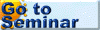 Please be on the Internet and on slide one (1) before you dial into the call.
Please be on the Internet and on slide one (1) before you dial into the call.- If you try to dial into the conference call before the designated start time, you will not be able to access the conference call. Try again after the seminar start time if you are not allowed on the call.
http://clu-in.org/studio/seminar_tips.cfm
Page Last Modified: September 20, 2016
![]()

